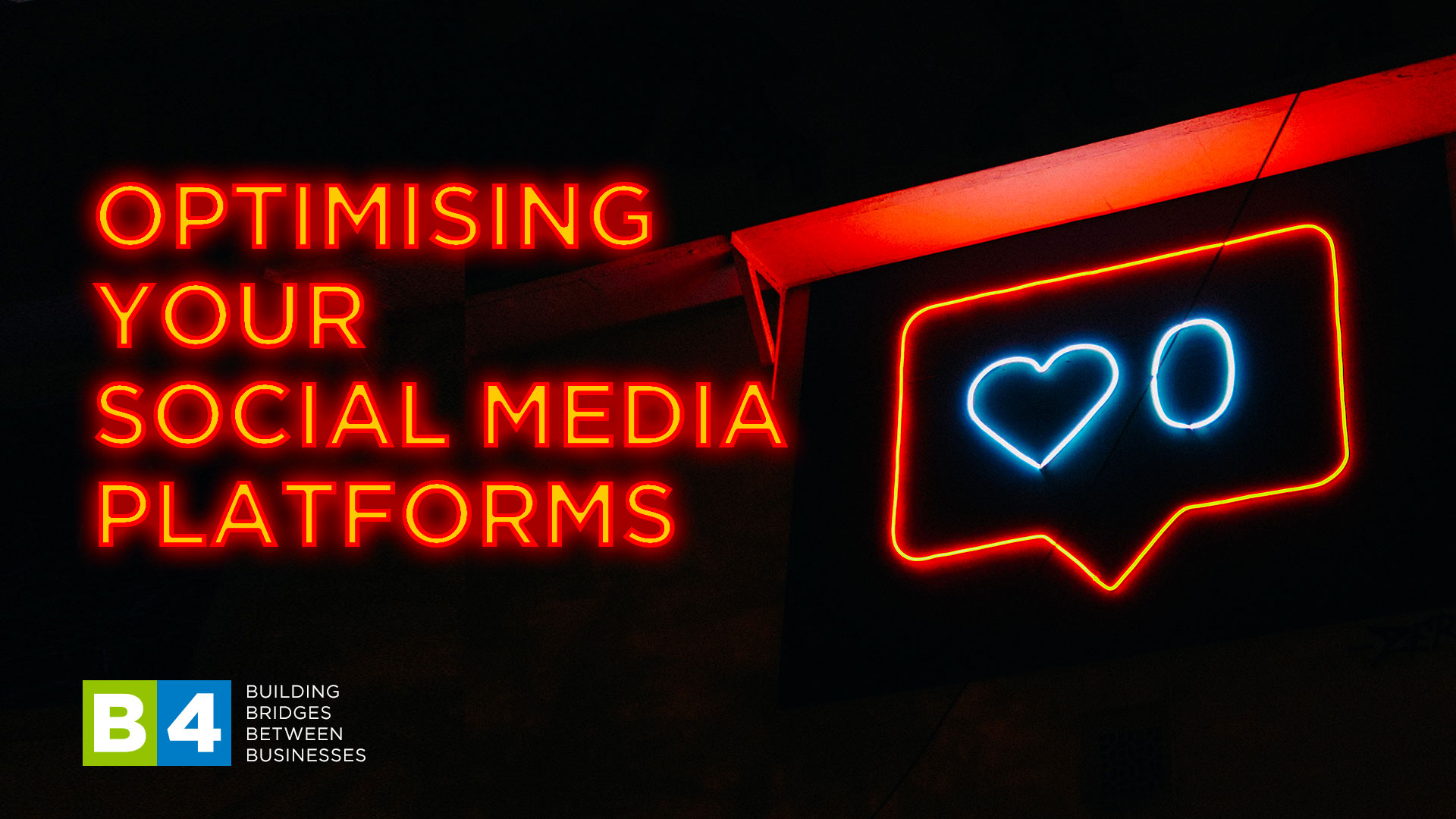By Georgie M-T of B4
For the millennials and Gen Z’s, this is what they live and breathe, social media has always been in their life and they know it like the back of their hand, the tricky part is introducing ‘more mature’ generations to this now digital world…So, how should you be using your social media to help enhance your business?
B4 members have an opportunity to be heard, to share what they do, who they are and to connect with other like-minded people/businesses within a safe community. Here are 5 top tips that you can start implementing to help stay connected within B4:
- Promote your B4 news, articles and B4TV appearances on social media – make sure you tag B4 so your content features on our social media – we have over 30,000 followers on social media platforms so we can amplify your content far and wide
- Stay up to date with what other members are up to – connect with fellow B4 members and keep an eye out for potential collaborations. Like, share and comment on their posts where the posts are relevant and of interest…don’t just do it for the sake of it.
- Make the most out of House Meet Live – make new B4 connections and find out what they’re doing. If you like what they’re up to, connect on social media and grow your networks.
- Regularly use your social media platforms to inform your community about the latest updates within your business. Make the posts engaging, use an image and use hashtags to help your post get seen on wider social media searches.
- Keep doing it!!! Don’t take months off social media….little and often.
B4 member Emma Wyatt is an expert in the world of LinkedIn, she works with individuals to help them boost their LinkedIn profile in order to help create a better social presence and overall better business. Here are her top tips to boost your social media presence.
Creating a company page on LinkedIn
The great thing when you’re a business owner is you can use a company page to store key details about your services and include your logo, so that your logo pulls through to your personal profile. Company pages don’t always get as many views as your personal profile, but it’s important to have clear and up to date information on them.
Use the Cover Photo wisely, say what you do in pictures or key headline words; remember people may only glance at it. You can try using a call to action on the photo. Canva is a great tool for creating a LinkedIn banner. You could also use this same cover photo on your personal profile and across your employee profiles. It will provide consistent branding and will be instantly recognisable.
The top 3 to get right on your personal profile
Have a good headshot photo, zoom in on your face, your eyes. People want to connect with you. If you’re networking you need to be recognisable from your photo. Are you?
Double check, make sure your photo profile settings are set to All LinkedIn or Public. Too many times I see names, with grey circles for a profile photo. Personal profiles with visible photos get more views.
People like to see you, to get to know you. This is your first impression and you might only get to make it once. Make it count and have the person reading your profile reach for the connection button.
Use the cover photo space, if you don’t, LinkedIn will put a default green banner there for you. I use my banner to invite the reader in, to begin to get to know me.
You could:
- share a key service/product of your business
- include your contact details
- promote your latest offer
- promote your celebratory year
How do you want to start the business relationship?

Craft a clear headline, that means something to your audience. Write with your audience in mind, remember when you’re moving around LinkedIn the very left-hand side of your headline follows you around, your business card snippet. What does your snippet say?
Then check your other social media platforms. If someone found you or your business on twitter, Facebook or Instagram, are you the same person as you are on LinkedIn?
Emma Wyatt contact info on Linkedin: https://www.linkedin.com/in/emmawyatt/